Welcome to the ultimate guide on “How to Create a Facebook Page.” In today’s digital age, establishing a robust online presence is a paramount endeavor, and a Facebook Page is your gateway to a global audience. Whether you’re a business aiming to boost visibility, a public figure connecting with fans, or a community fostering engagement, this comprehensive guide will walk you through every step – from setting up your page to troubleshooting common issues and mastering advanced features. Let’s embark on a journey to not only create a Facebook Page but to cultivate a thriving online presence that resonates with your audience.
Why Create a Facebook Page?
In the dynamic landscape of today’s digital age, establishing a robust online presence is non-negotiable. Whether you’re an individual, a business owner, or part of a community, creating a Facebook Page is a strategic move that offers a multitude of advantages.
1. Global Reach and Connectivity
One of the primary reasons to create a Facebook Page is the unparalleled global reach it provides. With over 2.8 billion monthly active users, Facebook serves as a vast digital community. By establishing a Facebook Page, you instantly tap into this global network, enabling you to connect with people from diverse backgrounds, cultures, and geographic locations.
2. Enhanced Visibility and Branding
A Facebook Page acts as your online storefront. It’s a dedicated space where individuals can discover, explore, and engage with your content. By customizing your page with a profile picture, cover photo, and relevant information, you create a visually appealing and memorable representation of your brand. This enhanced visibility contributes to brand recognition and trust-building among your audience.
3. Targeted Marketing and Advertising
Facebook’s robust advertising platform allows you to precisely target your desired audience based on demographics, interests, and online behavior. Creating a Facebook Page opens the door to these powerful marketing tools, enabling you to run targeted ad campaigns. This ensures that your content reaches the right people, maximizing the impact of your promotional efforts.
4. Community Building and Engagement
Facebook Pages foster community engagement. You can interact with your audience through comments, messages, and posts. This direct line of communication helps you understand your audience better and build a loyal community around your brand or cause. Regular updates and engaging content contribute to an active and involved follower base.
5. Insights for Informed Decisions
Facebook provides detailed insights and analytics for your Page. By regularly monitoring these metrics, you gain valuable data about your audience’s behavior, preferences, and engagement patterns. This data-driven approach empowers you to make informed decisions, refine your content strategy, and optimize your overall online presence.

Setting Up a Personal Facebook Profile
Creating a personal Facebook profile is the first step to unlocking the myriad possibilities of social connection and digital engagement. Whether you’re reconnecting with old friends, staying updated on current events, or simply sharing life moments, setting up your Facebook profile is a straightforward process.
1. Creating Your Account
To initiate the setup, visit Facebook’s official website and click on the “Sign Up” button. Fill in the required information, including your name, email or mobile number, password, date of birth, and gender. Ensure the accuracy of the details to create a seamless and authentic profile.
2. Profile Picture and Cover Photo
Once your account is created, the next crucial step is personalizing your profile. Add a clear and recognizable profile picture. This could be a headshot or an image that reflects your personality. Additionally, consider adding a cover photo that represents your interests or showcases a favorite moment.
3. Complete Your Profile Information
Navigate to the “About” section to provide additional details about yourself. Fill in your work and education history, hometown, current city, and relationship status. This information helps others connect with you based on shared experiences or interests.
4. Connecting with Friends
Search for friends by using the search bar at the top of the page. You can also import contacts from your email to find and connect with people you know. Building your friend list enhances your Facebook experience, as you can see updates from friends and share your own.
5. Privacy Settings
Take a moment to review and customize your privacy settings. Facebook offers granular control over who sees your information. Adjust settings for posts, friend requests, and who can look you up using your email or phone number. This ensures that you have a comfortable level of privacy.

Types of Facebook Pages
When it comes to establishing a presence on Facebook, understanding the various types of Facebook Pages is essential. Each page type caters to specific needs, whether you’re an individual, a business, or part of a community. Let’s explore the primary categories:
1. Personal Page
The most basic form of a Facebook Page is the personal profile. It’s designed for individuals to connect with friends and family, share updates, and engage in personal interactions. Personal pages are not intended for commercial use.
2. Business or Brand Page
If you’re representing a business, brand, or organization, a Business or Brand Page is the way to go. This page type offers features tailored for businesses, such as insights, advertising capabilities, and contact options. It’s a must-have for companies looking to build an online presence.
3. Community Page
Ideal for bringing people together around shared interests, causes, or activities, Community Pages serve as hubs for communal engagement. They are not tied to a specific entity and can be created by any Facebook user for various topics, from hobbies to social causes.
4. Public Figure Page
For public figures, celebrities, influencers, or individuals looking to establish a personal brand, the Public Figure Page is the perfect fit. This page type allows you to connect with followers, share updates, and build a fanbase.
5. Local Business or Place Page
If you own a physical business or manage a local venue, the Local Business or Place Page is crucial. It enables you to provide essential information such as hours of operation, location, and contact details. Customers can leave reviews and check in, enhancing your local visibility.
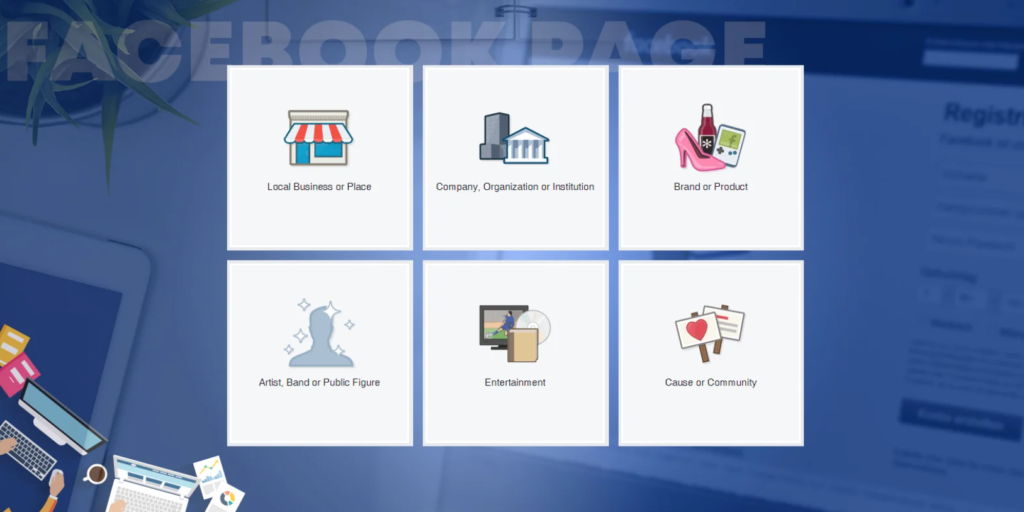
How to Create a Facebook Page
In the digital age, a Facebook Business Page is a cornerstone for establishing an online presence and connecting with a broader audience. Whether you’re a small local business or a global brand, creating a Facebook Business Page is a strategic move that opens the door to numerous opportunities.
1. Navigate to the Create Page Section
To get started, log in to your personal Facebook account. On the left sidebar, find the “Pages” section and click on “Create.” Choose the “Business or Brand” option to begin the setup process.
2. Add Basic Information
Fill in the essential details about your business. Include the business name, category, and address. Ensure accuracy, as this information helps users find and connect with your business.
3. Customize Your Page
Enhance the visual appeal of your page by adding a profile picture and cover photo. Your profile picture should be your business logo or a recognizable image, while the cover photo can showcase your products, services, or the personality of your brand.
4. Create a Username
Choose a unique username for your Facebook Business Page. This makes it easier for people to tag your business and find you on the platform. Ensure it reflects your brand identity and is easy to remember.
5. Fill in Business Details
Navigate to the “About” section and provide comprehensive information about your business. Include a brief description, contact details, website link, and business hours. This section serves as a quick reference for potential customers.
6. Create Your First Post
Craft a welcoming and engaging post for your audience. This could be a brief introduction to your business, a special offer, or an invitation to like and follow your page. The first post sets the tone for your page’s content.
7. Explore Page Settings
Take a moment to review and customize your page settings. Adjust privacy settings, notifications, and page roles according to your preferences. This ensures a smooth management experience.
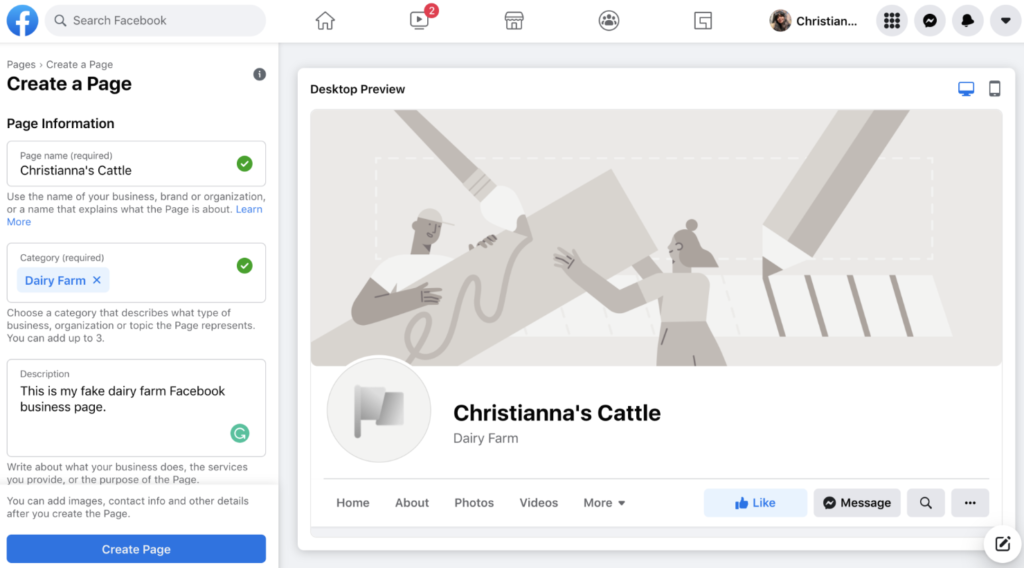
Page Settings and Customization
Once you’ve created your Facebook Page, optimizing its settings and customizing its appearance are essential steps to enhance its functionality and appeal. Let’s delve into the key aspects of Page Settings and Customization to ensure your page reflects your brand identity.
1. Accessing Page Settings
To begin, navigate to your Facebook Page and locate the “Settings” option. It’s usually located at the top right of your page. Clicking on this will open up a menu where you can access various settings to tailor your page to your preferences.
2. General Settings
Under the General Settings tab, you can modify crucial information about your page, such as its name, username, and contact details. Ensure that these details are accurate and up-to-date, as they provide essential information to your audience.
3. Page Roles
If you have a team managing your page, the Page Roles section allows you to assign specific roles with varying levels of access. This ensures a structured approach to page management while maintaining security.
4. Templates and Tabs
Facebook offers different templates based on your page type. Choose a template that aligns with your goals, whether it’s showcasing services, promoting events, or prioritizing a shop section. Adjusting tabs lets you control what features are visible on your page, optimizing it for your audience.
5. Messaging and Commenting
In the Messaging section, customize how you want to interact with your audience privately. Enable instant replies or set up a greeting to provide a seamless communication experience. Additionally, in the Commenting tab, you can control who can comment on your posts and how comments are moderated.
6. Customizing Your Page’s Look
Make your Facebook Page visually appealing by customizing its appearance. Upload a profile picture that represents your brand, and use a cover photo that showcases your products, services, or brand personality. Consistent visuals contribute to a professional and cohesive online presence.

Adding Content and Information
Now that your Facebook Page is set up and customized, it’s time to populate it with compelling content and relevant information. This step is crucial for engaging your audience, conveying your message, and establishing a meaningful online presence.
1. Crafting Engaging Posts
The backbone of your Facebook Page is the content you share. Craft posts that resonate with your audience. Whether it’s updates, promotions, or behind-the-scenes glimpses, make your content engaging and aligned with your brand voice. Utilize a mix of text, images, and videos for variety.
2. Updating the ‘About’ Section
Regularly revisit the ‘About’ section of your page to ensure all information is current. This section provides essential details about your business, such as your story, mission, and contact information. Keep it concise, informative, and reflective of your brand identity.
3. Utilizing Different Content Formats
Facebook supports various content formats, including images, videos, and live broadcasts. Experiment with different formats to keep your content diverse and engaging. Share high-quality images, informative videos, and consider hosting live sessions to interact with your audience in real-time.
4. Pinning Important Posts
If you have a particularly important announcement, promotion, or update, consider pinning it to the top of your page. Pinned posts stay at the forefront of your page, ensuring visitors see crucial information first when they land on your profile.
5. Utilizing Call-to-Action Buttons
Facebook Pages offer call-to-action buttons that encourage specific actions from your audience, such as ‘Shop Now,’ ‘Sign Up,’ or ‘Contact Us.’ Ensure these buttons are strategically placed and linked to relevant pages or actions.
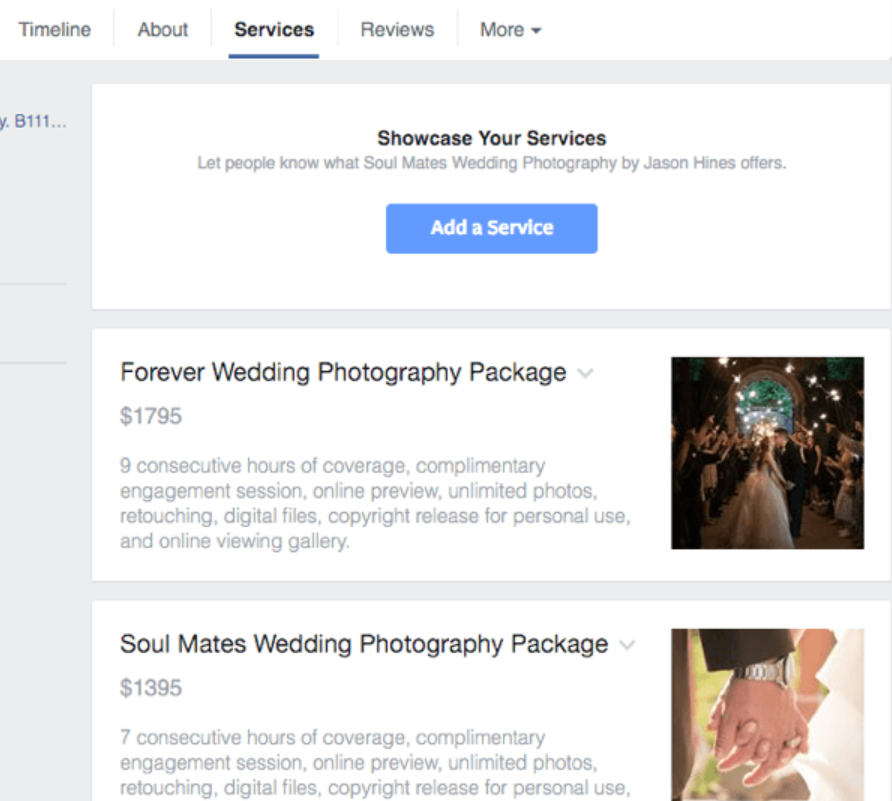
Understanding Page Insights
In the realm of managing a Facebook Page, understanding Page Insights is like having a powerful magnifying glass for your online performance. Page Insights offer valuable data and analytics that can guide your content strategy, refine your approach, and boost your overall engagement.
1. Accessing Page Insights
To access Page Insights, navigate to your Facebook Page and click on the “Insights” tab at the top. Here, you’ll find a wealth of information divided into key categories, providing a comprehensive overview of your page’s performance.
2. Overview Metrics
The Overview section gives you a snapshot of your page’s performance, including metrics such as page likes, reach, and engagement. Pay attention to these metrics to gauge the overall health and impact of your page.
3. Reach and Engagement Metrics
Understanding your reach and engagement metrics is crucial. Reach measures how many people have seen your content, while engagement includes likes, comments, and shares. Analyzing these metrics helps you identify the content that resonates most with your audience.
4. Page Views and Actions on Page
The Page Views section provides insights into how many people visited your page and which specific sections they explored. Actions on Page highlight the interactions users took, such as clicking on your phone number or website link. This data is valuable for refining your page layout and content.
5. Posts Metrics
Delve into the Posts section to analyze the performance of individual posts. Identify the timing and content types that generate the most engagement. This data aids in optimizing your posting schedule and content strategy.

Promoting the Facebook Page
Creating a compelling Facebook Page is just the beginning; the next step is to promote it effectively to expand your reach and connect with a broader audience. Let’s explore some strategic approaches to promote your Facebook Page and amplify its impact.
1. Share Your Page on Personal Profiles
Leverage your personal network by sharing your business or brand page on your personal profile. This helps introduce your page to friends, family, and acquaintances who might be interested in your content.
2. Utilize Facebook’s Invite Feature
Engage with your existing audience by utilizing Facebook’s invite feature. Invite friends and contacts to like your page directly through the platform. This step-by-step action can significantly increase your initial page followers.
3. Cross-Promote on Other Social Media Platforms
Extend your reach beyond Facebook by cross-promoting your page on other social media platforms like Instagram, Twitter, or LinkedIn. Craft engaging posts with a call-to-action to encourage your followers on these platforms to join you on Facebook.
4. Collaborate with Influencers or Partners
Consider collaborating with influencers or partners relevant to your industry. Influencers can introduce your page to their followers, providing a boost in visibility. Ensure that the collaboration aligns with your brand and target audience.
5. Run Targeted Facebook Ads
Leverage Facebook’s advertising platform to run targeted ads for your page. Define your target audience based on demographics, interests, and behaviors. This ensures your promotions reach users who are likely to be genuinely interested in your content.
6. Encourage Audience Engagement
Create content that encourages audience engagement. Posts with comments, likes, and shares are more likely to appear on the newsfeeds of your followers’ friends, expanding your organic reach.

Troubleshooting and Frequently Asked Questions (FAQs)
While creating and managing a Facebook Page is generally straightforward, you may encounter challenges along the way. In this guide, we’ll address common troubleshooting issues and provide answers to frequently asked questions, ensuring a smooth and efficient experience with your Facebook Page.
Troubleshooting Common Issues
1. Login and Access Issues
Issue: Unable to log in to your Facebook account or access your Page.
Solution: Reset your password, clear browser cache, or try accessing your account from a different browser or device.
2. Page Visibility Problems
Issue: Your page is not appearing in search results or is not visible to some users.
Solution: Check your page’s privacy settings, ensure it’s published, and confirm that it complies with Facebook’s community standards.
3. Content Not Appearing in Newsfeed
Issue: Your posts are not reaching your audience.
Solution: Review your posting frequency, content quality, and engagement. Adjust your posting schedule for optimal reach.
Frequently Asked Questions (FAQs)
1. How Do I Change My Page’s Username?
Answer: Navigate to your Page’s “About” section, click on “Edit” next to the username, and enter the desired username.
2. What Should I Do If My Page Gets Reported?
Answer: Facebook will review reported content. If you believe it’s a mistake, contact Facebook Support for assistance.
3. Can I Change My Page’s Category?
Answer: Yes, go to your Page’s “Settings,” click on “Page Info,” and edit the category as needed.
Conclusion
In the journey of creating and optimizing your Facebook Page, we’ve explored crucial steps, from the initial setup to troubleshooting common issues. Your Facebook Page serves as a digital ambassador for your brand, connecting you with a global audience and offering valuable insights into your online presence.
Remember, the process doesn’t end with the creation of the page; continuous engagement, content creation, and strategic promotion are key to maximizing its impact. Regularly monitoring Page Insights, troubleshooting issues promptly, and staying informed about the latest features and best practices will contribute to a thriving online presence.
As you embark on this Facebook Page adventure, keep the user experience in mind. Your audience seeks authenticity, engagement, and valuable content. By consistently delivering on these fronts and staying adaptable to the ever-evolving social media landscape, you’ll not only maintain a vibrant Facebook Page but also cultivate a loyal and engaged community.
So, whether you’re a business aiming to boost your online visibility, a public figure seeking to connect with fans, or a community eager to foster engagement, your Facebook Page is a powerful tool. Embrace the opportunities it offers, troubleshoot challenges with confidence, and continue to evolve with the dynamic nature of social media.
Your Facebook Page is more than just a virtual space; it’s a gateway to meaningful connections, valuable insights, and endless possibilities. Seize the opportunities, stay engaged, and let your Facebook journey unfold with success.
Also if you prefer reading the below post on Facebook: How to Deactivate Facebook Messenger





