Unlocking Potential: A Deep Dive into What is HubSpot
In the ever-evolving landscape of digital business solutions, one name consistently stands out: HubSpot. For those seeking a comprehensive platform to streamline marketing, supercharge sales, and revolutionize customer service, HubSpot is more than a tool—it’s a game-changer. In this exploration, we’ll embark on a journey to unravel the layers of HubSpot, from its historical roots to the intricacies of its features, pricing, and integration capabilities. Join us in uncovering the power and versatility of HubSpot, as we navigate through success stories, training resources, and the myriad ways this platform can propel your business towards unprecedented success. Welcome to the deep dive into “What is HubSpot” and the boundless possibilities it holds for your business growth.
Table of Contents
History of HubSpot
What is HubSpot
HubSpot, a pioneering force in the world of inbound marketing and sales, has a rich history that traces its roots back to 2005. The brainchild of Brian Halligan and Dharmesh Shah, HubSpot was established with a visionary goal – to revolutionize the way businesses attract, engage, and delight customers.
Founding Years (2005-2006): In the early days, Halligan and Shah recognized a shift in consumer behavior. Traditional outbound marketing was losing its effectiveness, and people were increasingly tuning out interruptive advertising. This realization led to the inception of HubSpot in June 2006, with a focus on inbound marketing – a methodology that emphasizes creating valuable content to attract and engage audiences organically.
Invention of Inbound Marketing (2007-2009): HubSpot didn’t just offer a product; it pioneered the concept of inbound marketing. In 2007, the company introduced the concept of inbound marketing through its blog and other educational content, sharing insights on how businesses could leverage content to draw in potential customers naturally.
The years that followed saw HubSpot’s rapid growth and the launch of its all-in-one marketing software. This platform provided tools for blogging, social media, SEO, email marketing, and analytics, consolidating various marketing functions into a unified solution.
Expansion and IPO (2010-2014): HubSpot’s influence continued to expand globally, prompting the opening of international offices and the development of additional products beyond marketing. In 2011, the company introduced the HubSpot Partner Program, fostering a community of agencies and professionals dedicated to inbound methodologies.
The year 2014 marked a significant milestone for HubSpot as it went public with its IPO (Initial Public Offering), trading on the New York Stock Exchange under the ticker symbol “HUBS.” This move reflected the company’s market impact and signaled a new phase in its journey.
Diversification and Innovation (2015-Present): In the years that followed, HubSpot continued to diversify its product offerings. The introduction of HubSpot Sales Hub and HubSpot Service Hub expanded the platform’s capabilities, providing a comprehensive suite for the entire customer lifecycle.
Constant innovation has been a hallmark of HubSpot’s journey. The company has consistently adapted to industry changes, incorporating new technologies and strategies into its platform. HubSpot’s commitment to customer success is evident in its regular updates, ensuring users have access to cutting-edge tools and features.

HubSpot Features
HubSpot is more than just a platform; it’s a comprehensive toolkit designed to streamline and elevate your marketing, sales, and service efforts. Let’s delve into the key features that make HubSpot a powerhouse for businesses aiming to thrive in the digital landscape.
1. Marketing Hub: At the core of HubSpot’s offerings is the Marketing Hub, a robust suite of tools that empowers marketers to create, optimize, and measure their inbound marketing efforts. From content creation and social media management to SEO optimization and analytics, the Marketing Hub is a one-stop solution for crafting and executing effective marketing campaigns.
2. Sales Hub: For sales professionals, the Sales Hub is a game-changer. It provides tools for managing contacts, leads, and deals efficiently. With features like email tracking, meeting scheduling, and document sharing, the Sales Hub facilitates a streamlined sales process, enabling teams to close deals faster and more effectively.
3. Service Hub: Customer satisfaction is at the heart of the Service Hub. It equips businesses with tools to manage customer interactions, automate service processes, and provide timely support. Ticketing systems, knowledge base creation, and customer feedback tools are just a few components that make the Service Hub indispensable for maintaining exceptional customer relationships.
4. CMS Hub: HubSpot’s Content Management System (CMS Hub) is designed to simplify website management. It combines website creation, blogging, and SEO optimization in one platform. The intuitive drag-and-drop editor makes it easy for even non-technical users to build and maintain a professional and SEO-friendly website.
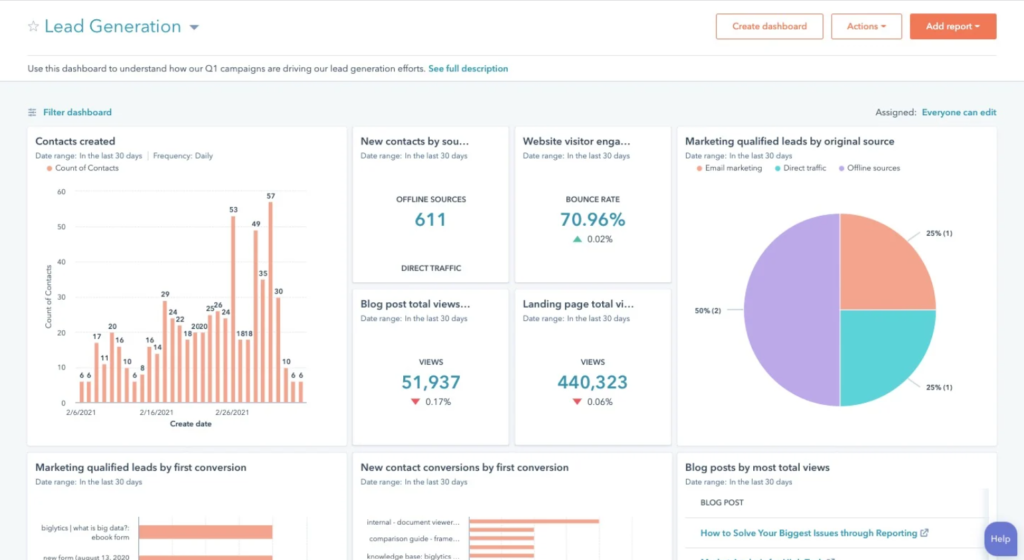
HubSpot Pricing
Understanding the pricing structure of HubSpot is essential for businesses looking to leverage its powerful suite of tools for marketing, sales, and service. HubSpot offers a transparent and scalable pricing model, catering to businesses of all sizes. Let’s break down the key elements of HubSpot pricing.
1. HubSpot CRM:
- Free Forever: HubSpot’s CRM is free to use and provides core features for managing contacts, deals, and tasks. It’s an excellent starting point for small businesses or those new to CRM systems.
2. HubSpot Marketing Hub:
- Starter: Ideal for small businesses, the Starter plan offers basic marketing automation and analytics at an affordable price.
- Professional: Geared towards growing businesses, the Professional plan unlocks advanced automation, reporting, and A/B testing capabilities.
- Enterprise: For large enterprises with complex marketing needs, the Enterprise plan offers advanced features, including predictive lead scoring and custom event triggers.
3. HubSpot Sales Hub:
- Starter: The Sales Hub Starter plan provides essential tools for individual sales professionals.
- Professional: Businesses looking to scale their sales efforts can opt for the Professional plan, which includes automation, predictive lead scoring, and sales analytics.
- Enterprise: Tailored for larger sales teams, the Enterprise plan adds features like call transcription and eSignature.
4. HubSpot Service Hub:
- Starter: The Service Hub Starter plan is designed for small teams, offering basic customer support tools.
- Professional: The Professional plan expands support capabilities with automation, satisfaction surveys, and knowledge base features.
- Enterprise: Enterprises with extensive service needs can benefit from the Enterprise plan, which includes advanced features like customer feedback automation and single sign-on.
5. CMS Hub:
- Professional: The CMS Hub Professional plan is suitable for businesses looking to host their website on HubSpot with additional web development features.
- Enterprise: For large enterprises with complex website needs, the CMS Hub Enterprise plan offers advanced features like website partitioning and a dedicated environment.
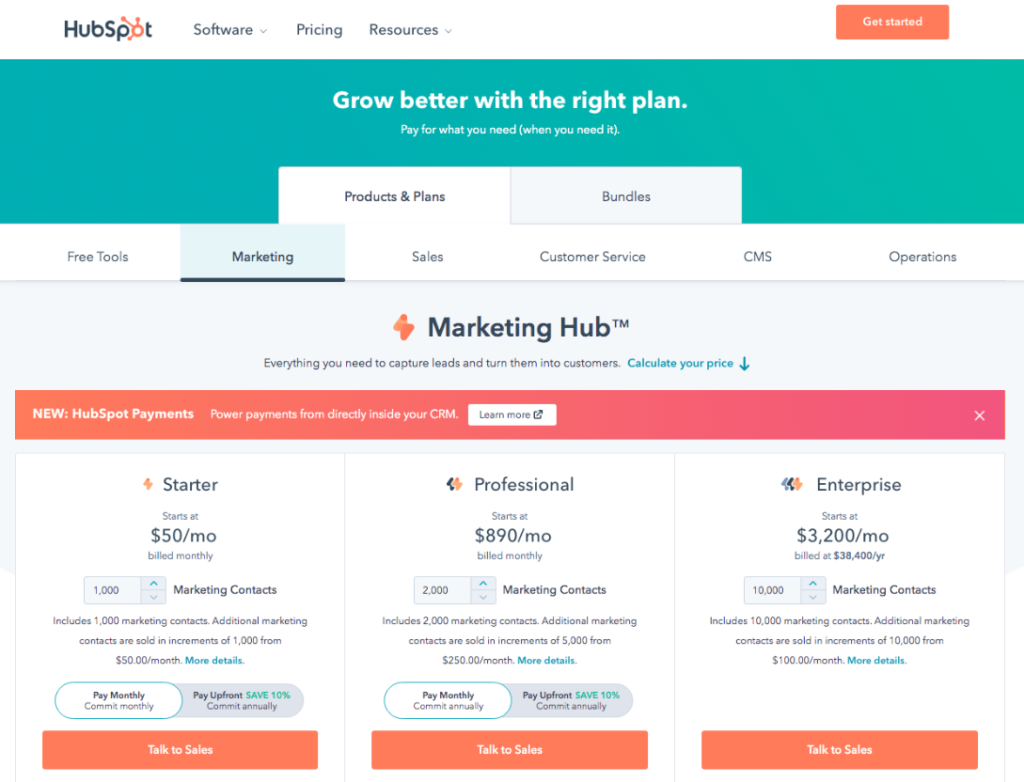
Images:
- HubSpot CRM: Include a visual representation of the HubSpot CRM dashboard to illustrate its user-friendly interface.
- Marketing Hub, Sales Hub, Service Hub: Create an infographic comparing the features of each plan within these hubs to aid readers in choosing the right fit for their needs.
- CMS Hub: Display screenshots or icons representing the features of the CMS Hub plans, emphasizing the differences between Professional and Enterprise.
Adding visuals like charts, graphs, or icons at strategic points in the pricing breakdown can enhance the reader’s comprehension and facilitate quicker decision-making when choosing a HubSpot plan.
HubSpot Target Audience
Understanding the target audience for HubSpot is crucial for businesses seeking an integrated solution for their marketing, sales, and service needs. HubSpot caters to a diverse range of users, from small businesses to large enterprises, offering tools that align with the goals and challenges of each segment.
1. Small and Medium-Sized Businesses (SMBs):
- What is HubSpot to Small and Medium-Sized Businesses: HubSpot is particularly well-suited for small and medium-sized businesses (SMBs) aiming to establish a robust online presence and scale their operations.
HubSpot’s user-friendly interface and cost-effective plans make it an attractive choice for SMBs with limited resources. The platform’s all-in-one approach simplifies marketing, sales, and service processes, allowing smaller teams to manage their customer lifecycle more efficiently.
2. Marketing Professionals:
- What is HubSpot in terms of Marketing: Marketing professionals benefit from HubSpot’s suite of tools designed to streamline and optimize their marketing efforts.
Marketers looking to create engaging content, manage social media, conduct SEO activities, and analyze campaign performance find HubSpot’s Marketing Hub indispensable. The platform empowers marketers to implement inbound strategies effectively and nurture leads through the sales funnel.
3. Sales Teams and Professionals:
- What is HubSpot to Sales Teams: HubSpot’s Sales Hub caters to sales teams and professionals seeking tools to enhance their sales processes.
Sales teams leverage HubSpot to manage leads, automate outreach, track communication, and gain valuable insights into prospect behavior. The platform’s user-friendly CRM and sales automation features contribute to more efficient and personalized interactions with potential customers.
4. Customer Service and Support Teams:
- What is HubSpot to Customer Service: Customer service and support teams benefit from HubSpot’s Service Hub, designed to enhance customer interactions and satisfaction.
HubSpot’s Service Hub provides tools for ticketing, automation, knowledge base creation, and customer feedback management. It enables support teams to streamline processes, resolve issues promptly, and maintain positive customer relationships.

Benefits of Using HubSpot
Implementing HubSpot into your business strategy comes with a myriad of benefits, revolutionizing the way you approach marketing, sales, and customer service. Let’s explore the key advantages that make HubSpot a transformative tool for businesses of all sizes.
1. Streamlined All-in-One Solution:
- One of the primary benefits of using HubSpot is its all-in-one approach, consolidating marketing, sales, and service tools into a single, cohesive platform.
HubSpot’s integrated suite eliminates the need for businesses to juggle multiple platforms, fostering seamless collaboration across teams. This consolidation enhances efficiency, reduces the risk of data silos, and provides a unified view of the customer lifecycle.
2. Enhanced Marketing Strategies:
- HubSpot empowers businesses to elevate their marketing strategies through robust tools and analytics.
Marketers can leverage features such as content creation, social media management, and SEO optimization within the Marketing Hub. This not only streamlines marketing activities but also provides valuable insights for data-driven decision-making.
3. Improved Sales Processes:
- Sales teams experience a significant boost in productivity and effectiveness with HubSpot’s Sales Hub.
Sales professionals benefit from tools like deal management, email tracking, and automation, enabling them to focus on building relationships and closing deals. The intuitive CRM system ensures a centralized hub for managing leads and customer interactions.
4. Exceptional Customer Service:
- HubSpot’s Service Hub transforms customer service by providing comprehensive tools for efficient support and satisfaction management.
Customer service teams can streamline ticketing, automate responses, and gather feedback to continually enhance the customer experience. This contributes to higher customer satisfaction and loyalty.
5. In-Depth Analytics and Reporting:
- HubSpot’s analytics and reporting capabilities offer businesses a wealth of data to assess and refine their strategies.
Detailed insights into marketing performance, sales metrics, and customer service interactions empower teams to make informed decisions. This data-driven approach facilitates continuous improvement and optimization.

HubSpot Integrations
HubSpot’s strength lies not only in its robust native features but also in its ability to seamlessly integrate with a wide array of third-party tools, enhancing its functionality and adaptability. Let’s delve into the significance of HubSpot integrations and how they contribute to a more comprehensive business ecosystem.
1. Diverse Ecosystem of Integrations: HubSpot offers a diverse ecosystem of integrations, allowing businesses to connect and synchronize their favorite tools seamlessly.
The HubSpot App Marketplace is a treasure trove of integrations across categories such as analytics, communication, e-commerce, and project management. This expansive ecosystem ensures that businesses can tailor their HubSpot experience to align with their unique needs.
2. Improved Workflow Efficiency: Integrating HubSpot with other tools enhances workflow efficiency by eliminating silos and promoting data flow.
Businesses can integrate HubSpot with popular tools like Salesforce, Slack, and Mailchimp, streamlining communication and data transfer between platforms. This integration ensures that teams work cohesively and have real-time access to relevant information.
3. Personalized Marketing Campaigns: HubSpot integrations empower marketers to personalize campaigns by connecting with tools that enrich customer data.
Integrating with customer relationship management (CRM) tools or email marketing platforms allows businesses to create more targeted and personalized marketing campaigns. This personalized approach contributes to higher engagement and conversion rates.
4. Seamless Sales Processes: Sales teams benefit from integrations that enhance the efficiency of their processes within HubSpot’s Sales Hub.
Integrations with calendar tools, document signing platforms, and lead enrichment services ensure that sales professionals have the tools they need at their fingertips. This seamless integration accelerates deal cycles and improves overall sales performance.
HubSpot CRM (Customer Relationship Management)
HubSpot CRM stands as the cornerstone of HubSpot’s suite of tools, revolutionizing the way businesses manage their customer relationships. This customer-centric platform is designed to simplify and enhance every aspect of the customer journey, from lead generation to deal closure and beyond.
1. Centralized Customer Database: HubSpot CRM provides a centralized customer database, offering a unified view of all interactions and touchpoints.
HubSpot CRM consolidates customer data, interactions, and communication history in one accessible location. This centralized database ensures that every team member has a comprehensive understanding of the customer, fostering personalized and meaningful engagements.
2. Streamlined Lead Management:The CRM facilitates streamlined lead management, allowing businesses to track and nurture leads efficiently.
From the moment a lead is captured to its progression through the sales funnel, HubSpot CRM provides tools to manage and prioritize leads. Automation features ensure that leads are nurtured appropriately, increasing the likelihood of conversion.
3. Customizable Deal Stages: HubSpot CRM offers customizable deal stages, enabling businesses to tailor their sales processes to match their unique workflows.
Businesses can define and customize deal stages to align with their specific sales processes. This flexibility ensures that the CRM adapts to the intricacies of different industries and business models.
4. Automated Task Management: Task management is streamlined through automation within HubSpot CRM, ensuring that important actions are never overlooked.
Automation features allow businesses to set reminders, automate follow-up emails, and schedule tasks. This reduces manual workload and ensures that every step in the customer journey is executed in a timely manner.

HubSpot Marketing Automation
HubSpot’s Marketing Automation is a powerful engine that propels businesses towards efficient and effective marketing strategies. By automating repetitive tasks and orchestrating personalized customer interactions, HubSpot Marketing Automation allows businesses to nurture leads, drive engagement, and ultimately boost conversions.
1. Automated Email Campaigns: HubSpot Marketing Automation excels in orchestrating automated email campaigns, saving time and increasing engagement.
Businesses can set up personalized and targeted email campaigns based on customer behavior, demographics, or interactions. Automated email workflows ensure that the right message reaches the right audience at the optimal time.
2. Lead Nurturing Workflows: The Marketing Automation feature facilitates lead nurturing workflows, guiding leads seamlessly through the sales funnel.
By creating automated workflows, businesses can nurture leads with relevant content, triggered emails, and targeted communications. This ensures a personalized and timely approach to lead nurturing, increasing the likelihood of conversion.
3. Dynamic Content Personalization: HubSpot allows for dynamic content personalization, tailoring website content and emails based on user behavior and preferences.
Through Marketing Automation, businesses can deliver a more personalized experience by dynamically changing content based on the recipient’s past interactions. This level of personalization enhances user engagement and drives conversions.
4. Behavior-Based Triggers: Behavior-based triggers within HubSpot Marketing Automation allow businesses to respond dynamically to customer actions.
Businesses can set up triggers based on specific behaviors, such as website visits or email opens. This automation ensures that the right follow-up actions are taken in response to customer interactions, enhancing the overall customer experience.

Images:
- Automated Email Campaigns: Include visuals of an email campaign workflow within HubSpot, illustrating the automation process from campaign creation to delivery.
- Lead Nurturing Workflows: Use icons or images to represent the lead nurturing journey within HubSpot, showcasing how automated workflows guide leads through the sales funnel.
- Dynamic Content Personalization: Incorporate screenshots or graphics illustrating dynamic content personalization on a website or within emails, emphasizing the tailored user experience.
- Behavior-Based Triggers: Include a flowchart or diagram demonstrating how behavior-based triggers work within Marketing Automation, providing a visual representation of the automated response to customer actions.
Integrating these images at relevant points will enhance the visual appeal of your content and assist readers in understanding the practical applications of HubSpot Marketing Automation.
HubSpot Sales Tools
HubSpot’s Sales Tools are a comprehensive suite designed to empower sales professionals at every stage of the sales process. From lead management to closing deals, these tools provide efficiency, insights, and automation to streamline sales workflows and drive success.
1. Deal Management: HubSpot Sales Tools excel in deal management, providing a centralized hub for organizing and tracking sales opportunities.
Sales teams can easily create, manage, and monitor deals within HubSpot. The platform allows for customization of deal stages, providing a clear visualization of where each deal stands in the sales pipeline.
2. Email Tracking and Automation: HubSpot’s Sales Hub includes email tracking and automation features, enhancing communication and engagement with leads and prospects.
Sales professionals can track when emails are opened, gaining valuable insights into prospect engagement. Automation features enable the scheduling of follow-up emails and the creation of personalized email sequences.
3. Contact and Lead Insights: HubSpot provides in-depth contact and lead insights, empowering sales teams with valuable information for personalized interactions.
Sales professionals can access a comprehensive view of a contact’s interaction history, communication preferences, and engagement with marketing content. This insight informs more meaningful and tailored conversations.
4. Document Sharing and Tracking: HubSpot Sales Tools facilitate document sharing and tracking, streamlining the process of sharing proposals and collateral with prospects.
Sales teams can share documents directly from HubSpot and receive real-time notifications when prospects engage with the content. This enhances visibility and allows for timely follow-ups.
HubSpot Customer Service Capabilities
HubSpot’s Customer Service Capabilities are designed to elevate the customer experience, providing businesses with tools to efficiently manage customer interactions, address queries, and build lasting relationships. Let’s explore the key features that make HubSpot a robust platform for delivering exceptional customer service.
1. Ticketing System: HubSpot offers a comprehensive ticketing system that centralizes customer inquiries and support requests.
The ticketing system allows customer service teams to organize, prioritize, and efficiently respond to customer issues. Each ticket contains a detailed record of the customer’s interactions, enabling agents to provide personalized and informed assistance.
2. Automation for Effortless Support: Automation features within HubSpot’s Service Hub streamline support processes, reducing manual workload and response times.
Automations can be set up to categorize and route tickets, send automated responses, and escalate issues based on predefined criteria. This ensures that routine tasks are handled efficiently, allowing customer service agents to focus on more complex inquiries.
3. Knowledge Base Creation: HubSpot empowers businesses to create a knowledge base, providing customers with self-service resources and reducing the volume of support tickets.
The knowledge base allows businesses to create articles, FAQs, and tutorials to address common customer queries. This not only enhances customer empowerment but also frees up support teams to focus on more specialized assistance.
4. Customer Feedback Management: HubSpot’s Service Hub includes tools for managing customer feedback, allowing businesses to gather insights and continually improve their service.
Businesses can collect feedback through surveys, NPS (Net Promoter Score) campaigns, and customer reviews. This data provides valuable insights into customer satisfaction levels and areas for improvement.

Images:
- Ticketing System: Include an image or screenshot of the HubSpot ticketing system dashboard, emphasizing the organized and centralized nature of customer inquiries.
- Automation for Effortless Support: Use icons or visuals representing the automation process within Service Hub, showcasing how automated workflows streamline support tasks.
- Knowledge Base Creation: Incorporate visuals of the knowledge base interface, illustrating how businesses can create and organize self-service resources for customers.
- Customer Feedback Management: Include images of customer feedback survey forms or NPS campaigns, emphasizing the importance of gathering and utilizing customer insights.
Placing these images alongside the corresponding sections will enhance the visual appeal of your content and provide readers with a clearer understanding of the capabilities and benefits of HubSpot Customer Service.
HubSpot Analytics and Reporting
HubSpot Analytics and Reporting empower businesses with valuable insights into their marketing, sales, and service efforts. By providing data-driven metrics and performance indicators, HubSpot ensures that businesses can measure their success, identify areas for improvement, and make informed decisions to optimize their strategies.
1. Marketing Performance Metrics: HubSpot’s analytics tools offer in-depth marketing performance metrics, allowing businesses to gauge the effectiveness of their campaigns.
Businesses can track key metrics such as website traffic, lead generation, conversion rates, and social media engagement. Visualizing this data provides marketers with a comprehensive understanding of their marketing efforts and enables data-driven decision-making.
2. Sales Analytics for Informed Decision-Making: HubSpot’s reporting capabilities extend to sales, providing analytics that empower sales teams to make informed decisions.
Sales professionals can access data on deal progress, conversion rates, and individual sales performance. This visibility ensures that sales strategies can be refined based on real-time insights, improving overall efficiency.
3. Customer Service Insights: HubSpot’s analytics tools extend to customer service, offering insights into ticket resolution times, customer satisfaction scores, and support team performance.
Businesses can track and analyze customer service metrics to identify trends, address challenges, and enhance the overall customer experience. This data-driven approach contributes to continuous improvement in support processes.
4. Customizable Dashboards: HubSpot provides customizable dashboards, allowing businesses to tailor their analytics views to align with their specific goals and priorities.
Users can create personalized dashboards that highlight the metrics most relevant to their roles or objectives. This customization ensures that teams can focus on the data that matters most to them.
Success Stories and Case Studies
Discovering real-world success stories and case studies can be a compelling way to understand how businesses leverage HubSpot to achieve remarkable results. Let’s delve into some noteworthy examples that showcase the transformative power of HubSpot across various industries.
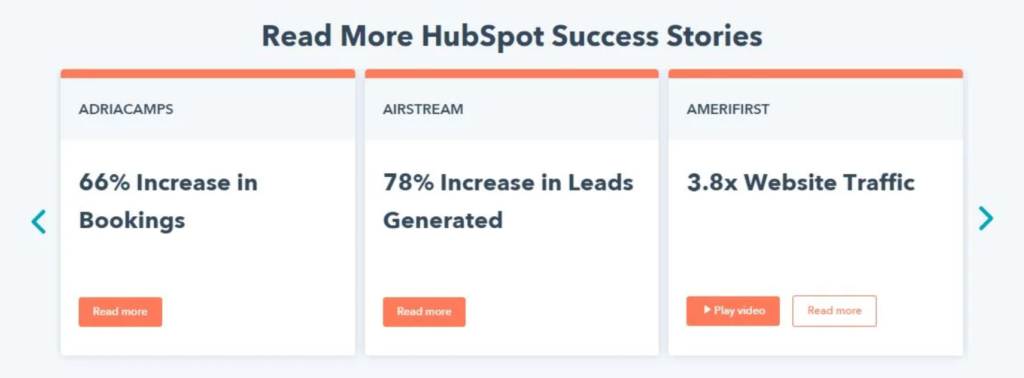
HubSpot Training and Support
HubSpot’s commitment to customer success extends beyond its robust platform; it includes comprehensive training and support resources to empower users at every skill level. Let’s explore how HubSpot ensures that users can maximize the potential of the platform through effective training and ongoing support.
1. Interactive Training Resources: HubSpot provides interactive training resources, ensuring users can navigate the platform with confidence.
HubSpot Academy, the platform’s dedicated learning hub, offers a range of courses, certifications, and guided learning paths. Users can access video tutorials, quizzes, and hands-on exercises to deepen their understanding of HubSpot’s features and functionalities.
2. Certification Programs for Mastery: HubSpot’s certification programs allow users to achieve mastery in specific aspects of the platform.
Certifications, such as the HubSpot Content Marketing Certification or HubSpot Sales Software Certification, validate users’ expertise. These certifications not only enhance individual skills but also contribute to the overall proficiency of teams using HubSpot.
3. Live and On-Demand Webinars: HubSpot offers live and on-demand webinars to keep users updated on the latest features and best practices.
Webinars provide users with the opportunity to engage directly with experts, ask questions, and stay informed about platform updates. On-demand webinars ensure that users can access valuable content at their convenience.
4. Dedicated Customer Support: HubSpot’s dedicated customer support team is available to assist users with any queries or challenges.
Users can access support through various channels, including email, chat, and phone. HubSpot’s support team is known for its responsiveness and expertise, ensuring users receive timely and effective assistance.

Conclusion
In the dynamic landscape of digital business, having a versatile and integrated platform is paramount, and HubSpot stands out as a comprehensive solution for marketing, sales, and customer service. From its intuitive CRM to powerful marketing automation and robust sales tools, HubSpot offers a unified ecosystem designed to elevate your business.
Exploring the various facets of HubSpot, we’ve delved into its history, features, pricing, target audience, and the seamless integration possibilities it presents. Success stories and case studies have highlighted how businesses across diverse industries have leveraged HubSpot to achieve remarkable results, underscoring its adaptability and effectiveness.
HubSpot’s commitment doesn’t end with providing a powerful platform; it extends to ensuring users can harness its full potential through interactive training resources, certification programs, webinars, and dedicated customer support. Whether you’re a marketing professional looking to refine your strategies, a sales team aiming for efficiency, or a customer service representative striving for excellence, HubSpot offers the tools and support needed for success.
As you embark on your journey with HubSpot, remember that continuous learning and exploration are key. Stay updated with the latest features, participate in training programs, and leverage the support resources available to you. Whether you’re a small business aiming for growth or an enterprise seeking scalability, HubSpot has proven itself as a reliable ally in navigating the intricacies of modern business.
In the realm of digital transformation, HubSpot isn’t just a platform; it’s a strategic partner propelling your business towards success. Embrace the integrated power of HubSpot and witness how it transforms not just your processes but your entire approach to customer engagement and business growth. Elevate your business with HubSpot – where innovation meets impact.






The idea is great, I agree with you.